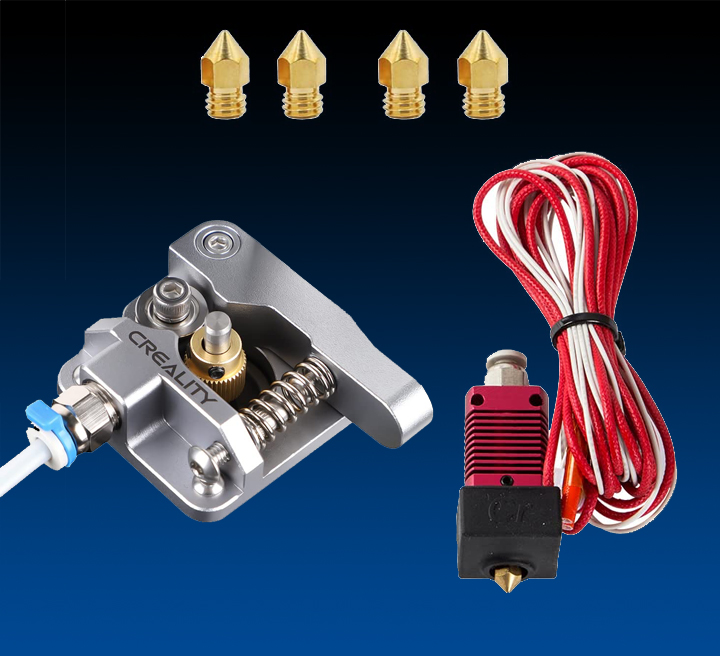DRAGONLOCK Lost Dungeons: Free Sample Set
DRAGONLOCK™ is a 3D printable dungeon terrain system that allows you to create fully modular, snap-lock, multi-level 28mm scale dungeon terrain for your RPG or wargame on your home 3D printer. Individual pieces links to neighboring pieces with our exclusive Dragonbite™ clips. Each 3D scenery set is delivered as a downloadable .stl file, and once you have the set, you can print as many pieces as you like and never run out or need to purchase more.
A standard 3D dungeon tile piece costs around 40 cents in plastic to print yourself, far cheaper than factory made terrain! All of the models shown were printed at 200 micron resolution, a common standard on most economical 3D printers. A nice starter printer that can print these files starts around $220 (see our F.A.Q. for more info on printers, printing costs, filaments, and more, over on the FDG website forums here:
This set includes:
• Straight Wall
• 2×2″ Tile
• Dragonbite™ Clips
• Instruction Guide
Get this set FREE at DriveThruRPG.
3D Printing F.A.Q.
Q: Where can I learn to use a 3D printer?
A: We have a Youtube channel devoted to this! Check us out HERE.
Q: How does a 3D printer work?
A: Home 3D printers fall into two categories, plastic filament and resin. We recommend starting with a plastic filament type printer (also referred to as FDM or Fused Deposition Modeling). This type of printer uses a spool of plastic filament to make models by feeding the filament into a heated nozzle, melting it, and extruding it on a build plate in successive layers to build up an object. The thinner the layer height you select for printing your model will result in much finer details and resolution, but thinner layers mean you must print more layers in total, thus resulting in a longer print time. The filament itself is very inexpensive (a 1kg roll for $20 will make 40-50 dungeon tiles).
Q: How hard is it to operate a printer?
A: As with most things, there is a learning curve to 3D printing. We recommend starting with a simple test object like this cube (http://www.fatdragongames.com/images/CUBETEST.stl) once you get your printer for the first day or two to get used to how it operates before attempting to print dungeon terrain or miniatures.
Q: Where can I get help and have questions answered?
A: There are several fantastic user communities like the Dragonlock/Dragonbite group on Facebook (https://www.facebook.com/groups/528423924186756/) and the FDG forums here on our website to get help and have questions answered.
Q: Are 3D printers difficult to maintain?
A: Not really (at least not the ones we have listed.) They aren’t totally plug-n-play, but the maintenance is really simple. Most maintenance takes the form of tightening bolts and lubricating the rods that the print head runs on, and periodic cleaning of the unit and making sure the belts are tight. If you can work a screwdriver you’ll be fine.
Q: How long does it take to print a model?
A: Time depends on the resolution you are printing at. As an example, on our Ender 3, we can print a standard 28mm skeleton miniature in about 1.5 hours, and a dungeon wall in 3.5 hours.
Q: What does the term ‘micron’ mean when listed for a printer’s resolution?
A: A micron is 1/1000 of a mm, so a printer than can print 100 micron layers is printing layers that are 1/10th of a millimeter high (.1mm). A machine printing at 200 micron resolution would have layers that are 2/10ths of a millimeter high (.2mm), thus the smaller the resolution number, the finer the print quality. A 50 micron print will look much better than a 200 micron print, but the 200 micron print will print much faster than the 50.
Q: What does it mean when a printer says it uses 1.75mm or 3mm filament?
A: This is referring to the diameter of the filament that will fit in the printer’s nozzle. 1.75mm is pretty much the industry standard and used by most printers. Be careful when buying filament to ensure you are getting the proper diameter for your machine.
Q: How much does it cost to print a model?
A: A 28mm humanoid miniature will run 7-12 cents, and a standard dungeon tile about 38-40 cents, depending on the price of the filament you use.
Q: What is the difference between PLA and ABS filament?
A: PLA is what we use for all of our printing, it is a bioplastic derived from corn starch or sugarcane, and is biodegradable. It is harder and slightly more brittle than ABS, and can be printed at lower temperatures, so it holds fine details much better. ABS requires a printer with a heated print bed, and it gives off very bad fumes when heated for the print process due to some toxic chemicals used in it. We really cannot recommend using it at all, especially in a home environment.
Q: What brand of filament should I use?
A: We recommend Hatchbox PLA, as it is very easy to work with and produce excellent results. Cheaper filaments can induce clogs and be more difficult to use.
Q: Which printer should I buy?
A: There are many great printers out there. Our two are the Creality Ender-3 V3 SE and the Creality Ender-3 V2 Neo.
For Amazon links for the above printers and all recommended parts CLICK HERE.